Sometimes while trying to install the Apex Tool Kit, some users receive this windows error message:
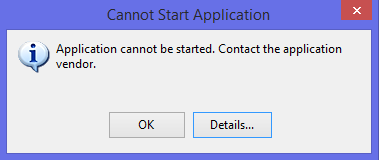
It may look slightly different, depending on your version of windows, but the message is the same.
This is basically a catch-all message that windows tosses out, so there’s no one answer that can be followed to resolve it. To troubleshoot this, we are going to need the details of the report, so do the following:
Open a help desk ticket with us and label it, “Application cannot be started.” Click the Details button on the error message. When the details pop up, Select All, (Ctrl + A), Copy (Ctrl + C), and Paste it (Ctrl + V) in the support ticket. An agent will review the error message and get back to you as soon as we can.
If you would like to attempt to resolve this on your own, we’ve found that in most cases, if you temporarily disable your anti-virus and firewalls, then perform a total re-install of the toolkit, this usually solves the problem.
