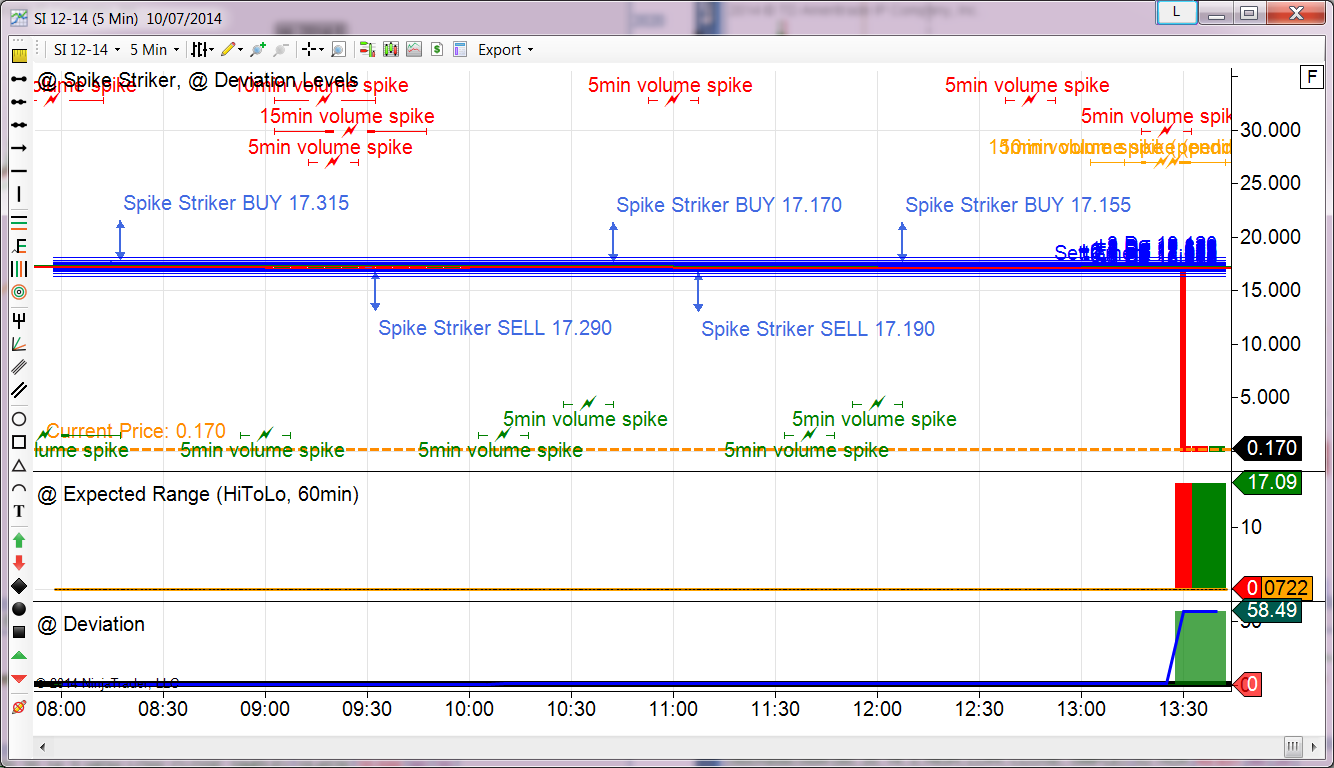If you have already deleted the cached data files in your NT7, have re-installed the latest release of the Toolkit and are running the latest version of Ninja Trader which as of this post in version: 7.0.1000.25. If a chart for Silver is showing something similar to the screenshot below, you will need to Reset your Instruments in NT7. This is done as follows: Disconnect from your data feeds and go to: Tools>Options>Data, then you need to click the “Reset Instruments” button (screenshot shows what you should be seeing). When the process has finished click “OK” then you will need to close and then re-open your NT7 and the issue should be resolved.
NOTE: After accomplishing this, the Session Template’s for your instruments will need to be updated back to “Default 24/7” using the Instrument Manager in NT7.