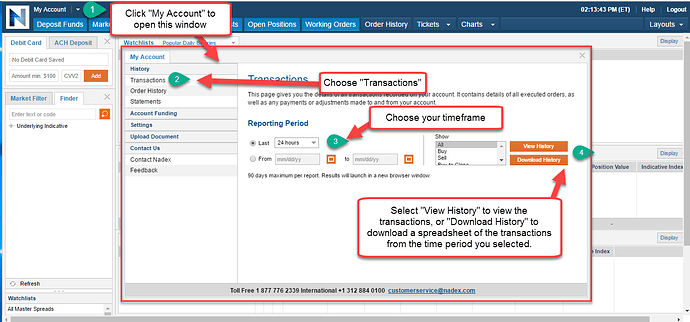I have been doing the best I can recording the information but I have been trading a lot this week using the izone sharpshooter on different settings and some trades i failed to log the time of trade and the actual stop that was hit.
I then go to nadex and they only have some orders in their order history and some orders are duplicated several times and their filled orders.
I also don’t receive emails when stops are hit and sometimes i don’t receive emails when take profits are hit. I checked my spam emails and other folders. I wish there was a better way to get this information. unless i’m missing something. i’m still in demo have traded live but trying out the izone sharpshooter and really want to dial it in for night time trades as there is not many entries. and i can’t trade days so I have to make due.
Also any night trading tips will be welcomed. I’m trying to trade the markets that are open at night only. but there’s just very little movement and scalp trades, trend trades, izone rebound trades i’m finding difficult to find. I’m using 3/12/60 should I be using a smaller time frame at night? I tried 8/10/5 it seems like there are too many entries that don’t hold up I follow all the rules sometimes i miss them(always the big ones) and sometimes they don’t work out. but again I have only been trying this system for a week. so Im still learning. I like it tho. as i had seen success due to a snow storm no work and I got to trade days.
I wish I can trade days as i got about 60 pips on thursday on the gbp/usd rebound about 10:30. so much more movement. I don’t see my stops getting hit nearly as much in back tests.
but if i can master nights I can trade days.
I know it’s the weekend so no rush to answer.
Anyway thanks for all the help.