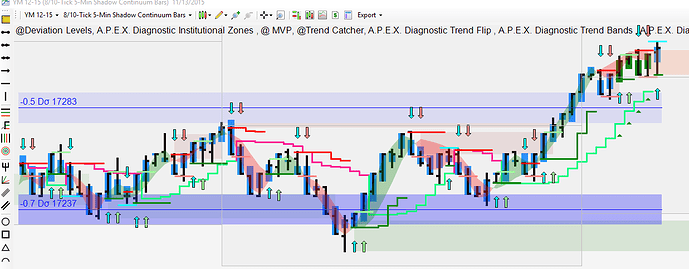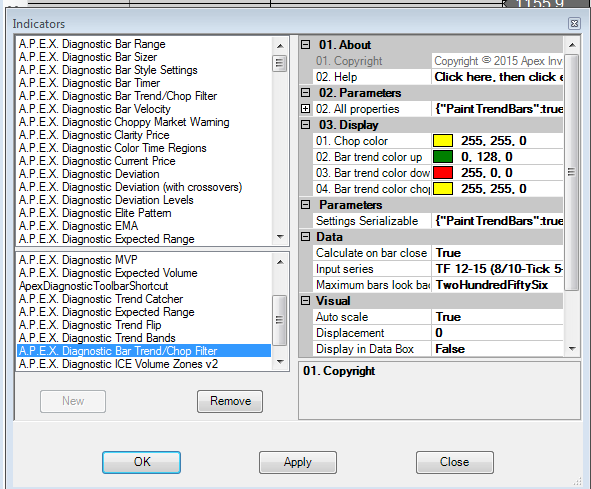Please help with the chart attached…can anyone please speculate why the chop filter bars are all blue…I believe they are only supposed to be blue when first forming…
Drew the blue bar color when the bar is forming is set in the Bar Style indicator. It looks like all your bars are set to be blue which would be set under the Bar Trend/Chop Filter indicator. Look at the Chop Filter…03 Display colors parameter and see what color your bars are set at (see pic). You can also try removing the Chop Trend indicator and adding it back.
Nothing has changed in my settings. This is a recent phenomenon. After a while, however…and I am talking like…about an hour, the new bars started forming with the right colors all of a sudden.
Just kinda weird…
Hit F5 after the chart comes up and it will fix it.
Load the newest toolkit.