No matter how many times you’ve tried entering the username and password, it continues to tell you that it’s invalid. What gives?
Error message can look like this: (Note, it will be a similar message for other data providers as well).
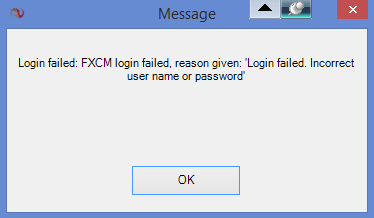
Well, as much as you don’t want to hear it, the username and/or the password is invalid. If you’re manually typing them out, it’s possible that you’ve miss-typed something, or mistook a lower-case l (ELL) for a capitol I (EYE). They look very similar, as do other letters/numbers.
Recommendation: Copy and paste the user name and password. Make sure the username and password fields are completely cleared out, (press backspace and delete key a few times to be sure). When you’re coping them over, make sure that you do not accidentally capture an extra space at the beginning or end when you’re selecting the text, as the extra space at the beginning or end will cause it to fail and it’s very easy to do, so you have to be very cautious.
Example of capturing extra space:
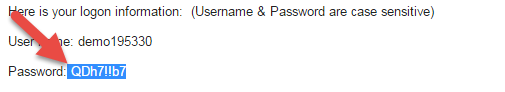
Don’t give up! You’ll eventually get it right.
Note that if you are using a demo Continuum account, that it expires after a couple weeks and you’ll need to request a new demo account. You will also need to ensure you’ve checked the “Demo” check box in the account set up, or it will trigger an invalid authentication.
