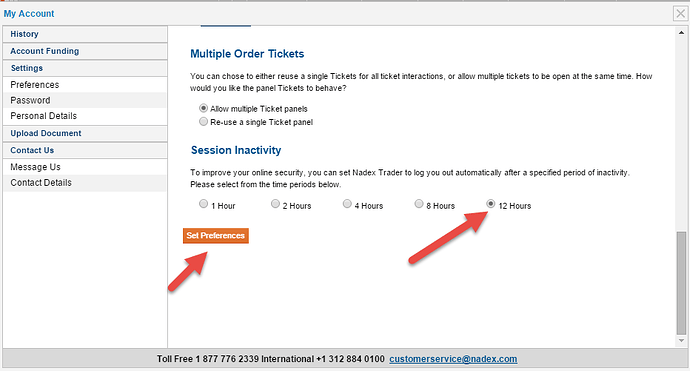It appears that Nadex has reset the Time Out Sessions for all accounts back to one hour. You will need to go in and change it back to 12 hours. Otherwise the Stop Trigger tool will not function after it times out in that first hour. So you will need to log in to your Nadex Account and go to: “My Account” “Settings” " Preferences" then scroll down to the bottom of the page and find " Session Inactivity" and will need to change it to “12 Hours” and the click “Set Preferences”