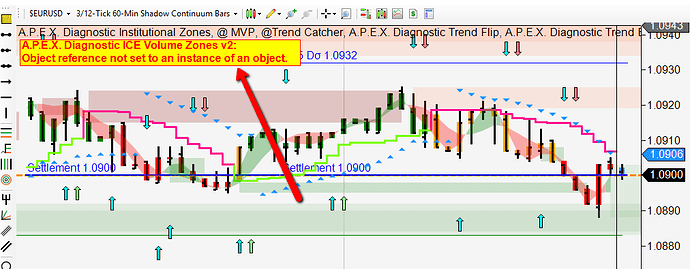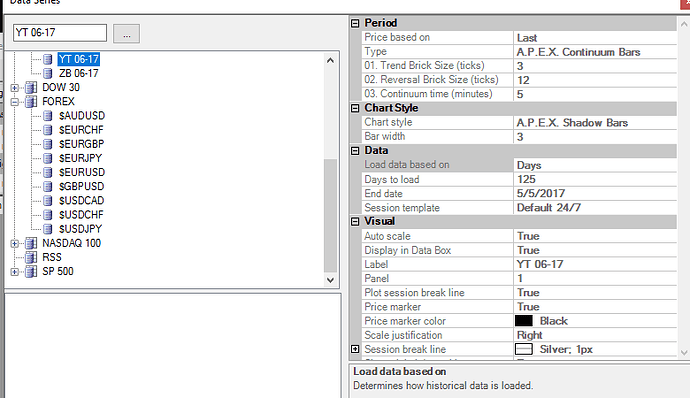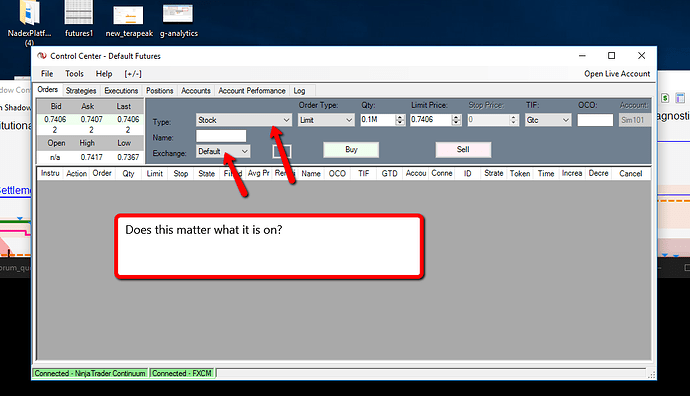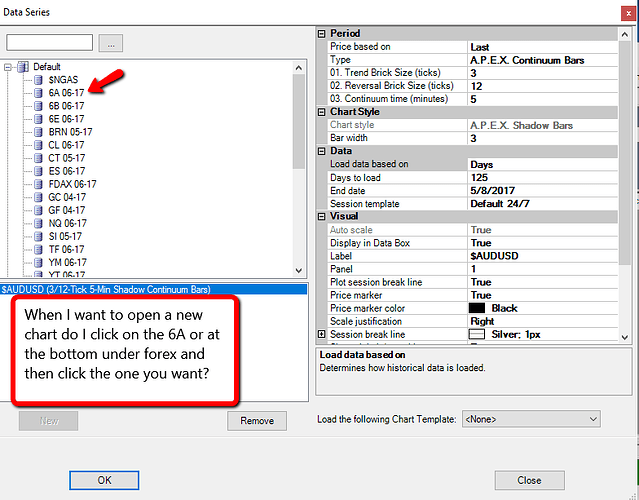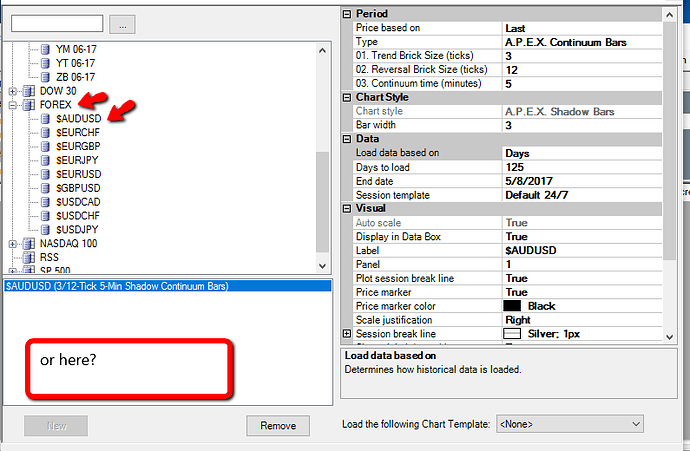HI,
I know this is a general question, but I am not able to figure it out.
So far I have been trading spreads in demo using IZSS strategy. I am using the IZSS beginner template.
I keep getting a yellow message about the APEX diagnostic ICE volume Zones v2 : Object
reference not set to an instance of an object.
I have gone into the settings to try to figure out what it is and where to change it, but I didn’t see anything.
Is this indicator even necessary and should I be using it, and if so, where do I change this?
may need to put a help desk ticket in if you can’t figure it out.
Have you loaded 6E in your Ninja Instrument Manager?
Apex Indicators require the use of Futures Data. If you only have your Forex data provider running, there is no guarantee that your chart will work properly.
You will also need to be sure that your Spot Forex instruments (example 6A-AUD, 6E-EUR, 6B-GBP and so on) are using the current contract. Forex Pairs do not expire. However spot Forex Futures do. . One last point, be sure to load CQG data Before you load your Forex data provider. A lot less problems will arise if done it that order.,
Thank you craigmac,
I just saw your reply. I will try that. As of right now I am troublshooting still more issues.
On a positive note, I will always know what to do next time 
Hi Craigmac,
I went back and watched all the videos to make sure I had everything set up correctly. No where in there does it mention
6E nor do I see it in the instrument manager. What is this and where do I find it? You also mentioned I needed 6A-Aud, 6E-Eur, 6B-GBP… I don’t see this in the instrument manager either… even when I put in the search bar.
I attached screen shot of what I am seeing.
I have asked this question before and did not get an answer. See both screen shots for the comments and questions.
I connect to Continuum first then FXCM … is this correct?
I was also recently prompted to upgrade my Windows OS which I did, could this be the problem? It seems like this is when the problems began.
I am at a loss and scratching my head…
Any help is greatly appreciated.
Thanks in advance.
OK. First off, the 1st picture you are showing is from your Data Series. This is used for setting up a new chart or changing type of bars for an existing chart.
Go to Ninja trader.-Tools Tab-Instrument Manager and enter 6E and click search. Next, click edit tab and change to 24/7, just like in the training. Finally click the left arrow head to push 6E into you available instruments. You should now be able to see 6E in your data Tab. Like your 1st picture.
You will need to do the same with the rest of the 6"s IF you will be trading those markets. Yes to CQG loading First, then your Forex Data Provider.
Not sure about your upgrading. If anything, when NT8 becomes available with Apex Indicators you will need windows 10 for sure and multi processors or else it will take a long time to load your chart. Notice I said Chart, not charts.
I have Windows OS with Window 10 myself. I use only that computer for my trading each day.
Hi Craigmac,
Thank you so much for your help!
My next question is this? When I want to open a chart do I click on the 6E etc or do I click on forex at the bottom
and click EURUSD?
See the screen shots?
Thanks in advance 
Hello again pugman.
To start a chart use your Forex Pair NOT the 6’s. The 6’s are so the Apex Indicators will work correctly.
Be sure to load CGQ Data feed BEFORE your Forex data feed. To start a chart, use the Forex pair listed in your Forex Data Series Tab…
Also a reminder…that when you are told to roll the US Indices, you will also have to roll the 6’s. The Forex Pair contracts do not roll. So no need to worry about them.
Good luck to you…
Hi Craigmac!
Thank you so much for all of your help, you are a lifesaver 
I was wondering if you can explain this to me… here is one of your previous comments:
Not sure about your upgrading. If anything, when NT8 becomes available with Apex Indicators you will need windows 10 for sure and multi processors or else it will take a long time to load your chart. Notice I said Chart, not charts.
what do you mean by the last sentence?
Thanks
Hello again pugman.
What this means is that Ninja Trader 7 can get by only utilizing one main processor in your computer. Also only 4 gigs of ram. . NT 8 will use and need more than that. That is one reason that Ninja 8 system requirement have been raised so that it will operate properly. NT 8 almost demands Windows 10 because of all the data and calculations being run.
More charts magnify the shortcoming a computer may have exponentially. . Making matters even worse.