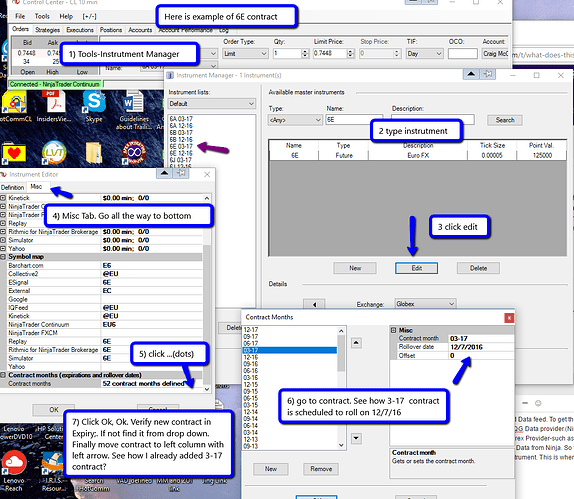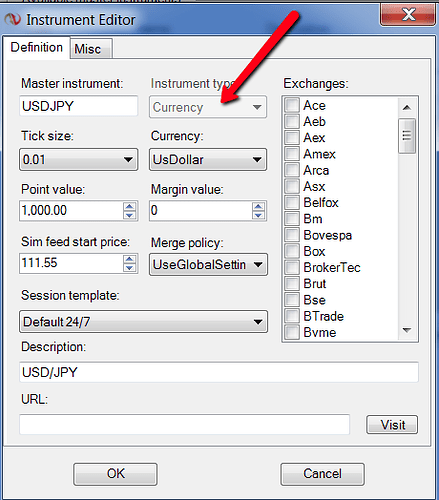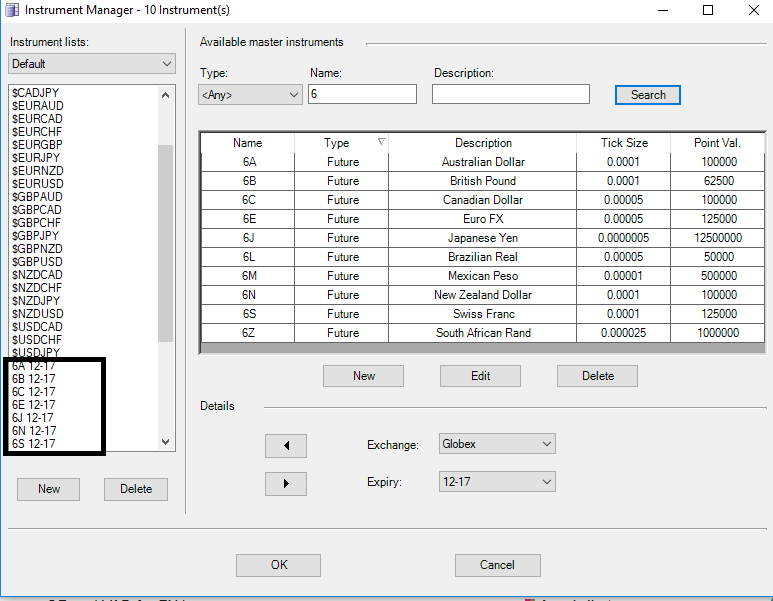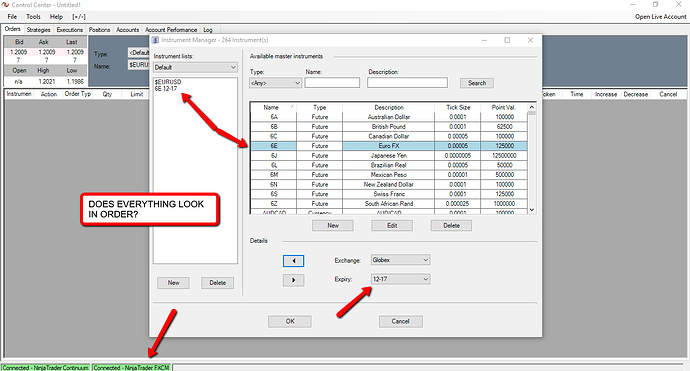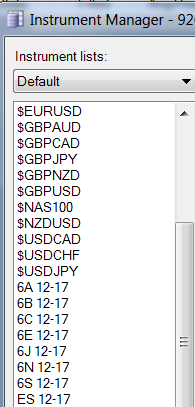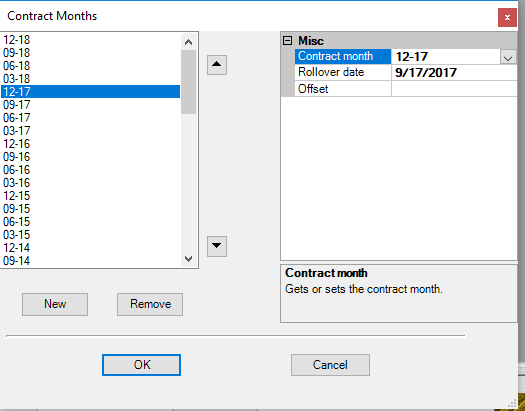Hello, I’ve been having an issue getting the VAD and OP to print on my forex chart. I’ve re-installed and reset everything but it still doesn’t seem to work. Then I thought it might be my futures data is expired so I changed it, but it still doesn’t work. Also, NQ seems to have been working fine the entire time so I don’t think it was my data connection.
I am having the exact same problem. I got a new futures trial today after my initial one had expired. After updating the passwords etc all of the futures are working fine with OP and VAD but not the Forex currency pairs . I took the addl step of clearing Ninja cache via the Apex Toolkit however that did not solve the issue.
if you want to trade with forex pairs you need an fxcm connection (http://apexinvesting.net/setting-up-ninja-trader/) other than the future connenction. Otherwise you can trade the 6’s (6E, 6B,…); they are currency futures contracts.
Thank you Daveim
Yes, I have an up to date FXCM connection that I was using prior to my futures trial expiring. The FXCM connection is still working
Yes Dave, I’ve done all the things DB has done and it was working previously. It only started after this recent futures rollover I believe.
Thanks for the idea Matrix,
I followed the path as you posted however this is a currency pair not futures contract so their is no contract date.
For the heck of it I did go and remove the USDJPY from the list then add it back in like one would for a rollover…no luck ![]()
Do you have these in your instrument list??? *Dont worry about the 6N unless you are trading NZ pairs)
This is what you want to edit… the 6J… not the $USDJPY
OP and VAD as well as many other indicators get their info from the Futures Contracts (6s)
Thanks for the insights Matrix I’ll try to see if doing that will help.
This might be it, the date is showing 2018 so maybe if I change this…
Ok I re-looked at your post, Matrix, what exactly are we editing in ‘misc’ menu? I have 6E already set to 12-17 and OP + VAD still doesn’t print.
are you getting any error messages?
Same, I have the currency futures updated however no VAD or OP. Were we supposed to make any changes in the misc section?
N8te just making sure that you are ok with my jumping in on this thread. I thought since we both had the same issue we could collaborate? Don’t mean to hijack it by any means…
No error messages for me
Looks like I broke the data for 6J and 6B trying to change the rollover dates in the misc section. I think I am going to just do a reinstall of NT tomorrow. Should be pretty basic since I am new and don’t have a bunch of work spaces saved
Thanks to both of you for the effort. Time for me to get some non trading work done now. I’ll report back tomorrow on this tread to let you know how it came out and to inform if I can see any differences in the rollovers etc
I need to get some sleep… if changing the actual date of the rollover didnt help. I would submit a Help Desk ticket and hopefully they will be able to get you guys squared away
Can you post back here once the issue is figured out please?? This pops up quite a bit when rollovers happen. For some reason the FX ones are much harder than the Indices and Commodities. 
Its entirely possible Im just missing something in trying to explain it, so it will help me out as well.
The good thing is we wont have to deal with them again until December and while hopefully you guys wont have this problem again, I am sure it will pop up.
And its always nice to be able to help fellow APEX members. Sorry I couldnt be of more help.
Lol we have very interesting timings
http://ninjatrader.com/PDF/NinjaTrader-Uninstallation-Guide.pdf
That will show you how to completely uninstall NT and then you just reinstall it as normal with non-broken thing 
Sorry folks my schedule is a little different than y’all here in Hawaii. I’ll try to reinstall NT7 as well and keep you all apprised. Aloha!!! And mahalo for the help and feedback from all of you!!!