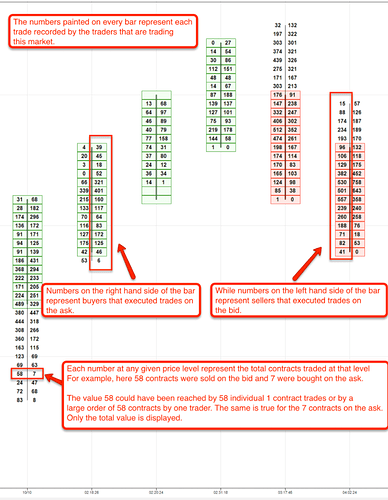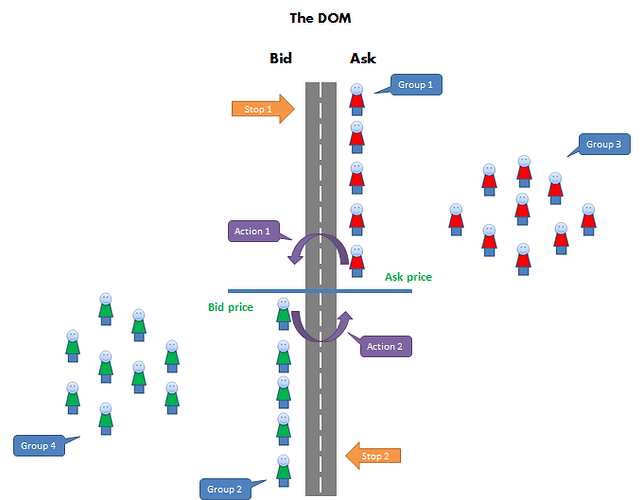By Darrell Martin
Imagine being able to use a magnifying glass to see what is happening inside the bars that appear on your chart. Order prints allows you to do just that at every price point. They can be used with any system whether you trade Apex or operate a non-Apex system.
Below is an image and a brief description of Order Prints.
As you can see from this image, each bar gives information about the number of buyers and sellers at each price level. However, there is more to it than what you see above. Additional information is given by Order Prints. Some of this includes:
-
Acceleration
-
Divergence
-
Exhaustion
-
Imbalanced Volume
-
Institutional Blocks
-
Leading Volume
-
Mini Magnets
-
Momentum
-
Total Volume
-
And much more
With all of the features available on Order Prints, it is easy to see how it can be utilized into your trading routine. It doesn’t matter what system, strategy or instrument you are using. Order prints can aid you in confirming your trading decisions.
If you are considering the 30-day Open House at Apex, get a head start now. Preview the “house” and explore the path you wish to follow. Take the necessary courses, including Order Prints, so that on August 15, you are prepared to begin Demo trading.
When you are ready to try out Order Prints, backtest them a little to see how it helps with confirmation on your particular strategy or system. See how they can be used with any system, Apex or Non-Apex. They can confirm your entries and exits, as well as to help you tighten your stops. Order Prints helps you know what to do at different levels in trading, and gives you trend continuation or reversals insight. Clusters paired with Mini-magnets are very powerful in trading.
Click Here to learn more about the Open House. No credit card required. Select your trading path and get started. The time you take for your trading education is time smartly invested. Remember, to receive the full 30-days free opportunity, you must be signed up by August 15.
1 Like
as im a member at apex
what i can also say that the latest course apex orderprint witch is very important is no enough well explain for newbies
/the begening is very good when there is a comparaison with google map this is good but after the concept like exhaution rejection momementum pawn /poc /all those concept are very important (there a buyer behind ???)etc
its not sufficient all this section need to be inprove of course for those who are familiar with all that its ok but for newbies is really not enough and when you search those subject on the net or you tube order print order flow etc
it s almost impossible to understand /
if some one can give a book or video where all those order print concept are explain /please send me link on mp thanks
we need to have those kind of graphic for better understanding all those more than important concept
Shaft, the Order Prints concepts are explained in the training course. As far as picture illustrations, with arrows, text and examples, those are all given in the Forum post that is reviewed in the training course. It clearly walks through and defines exactly what Order Prints is, what each section and aspect means, and defines each part with clear screenshots, illustrations , and definitions, The final video walks through ways to use it for confirming many multiple types of trades. the Cluster video walks through how to use them to confirms trade entries, levels, trailing stops, and exits. So all graphics are provided, and all videos are provided for basic understanding for newbies, and how to use in day to day trading. The example above you gave of a DOM is a nice example, but Apex Order Prints is not about a DOM ( Depth of market), it is about actual number of executed contracts, not the depth of contracts available on a DOM.
I 100% agree that random videos on Youtube are very confusing about ways to use Order Prints. That is why we walk step by step through each aspect, listed out in the Forum, then two videos and a separate forum post on exactly how to use them with order entry, trailing and stops etc.
2 Likes